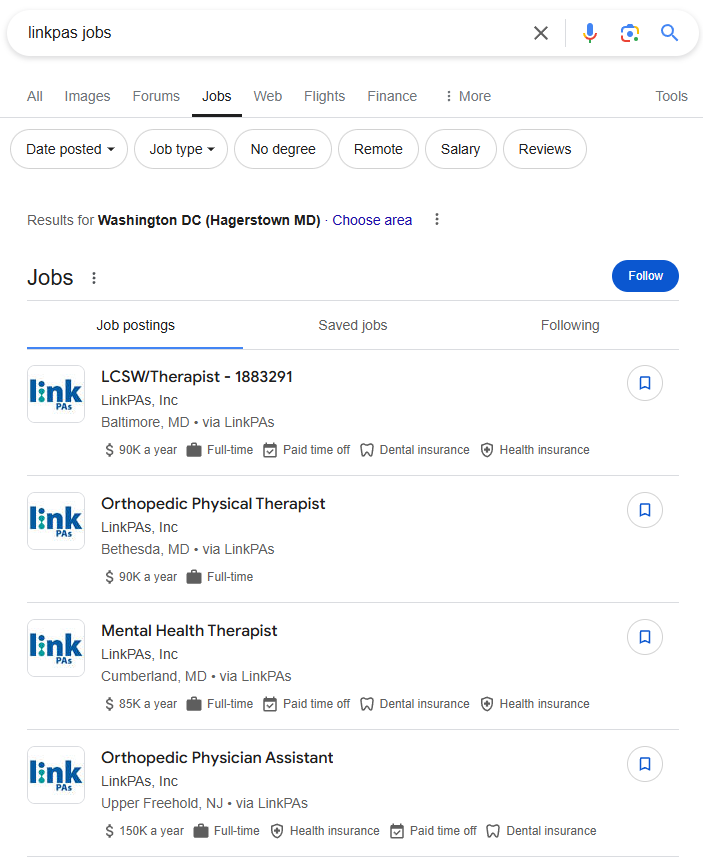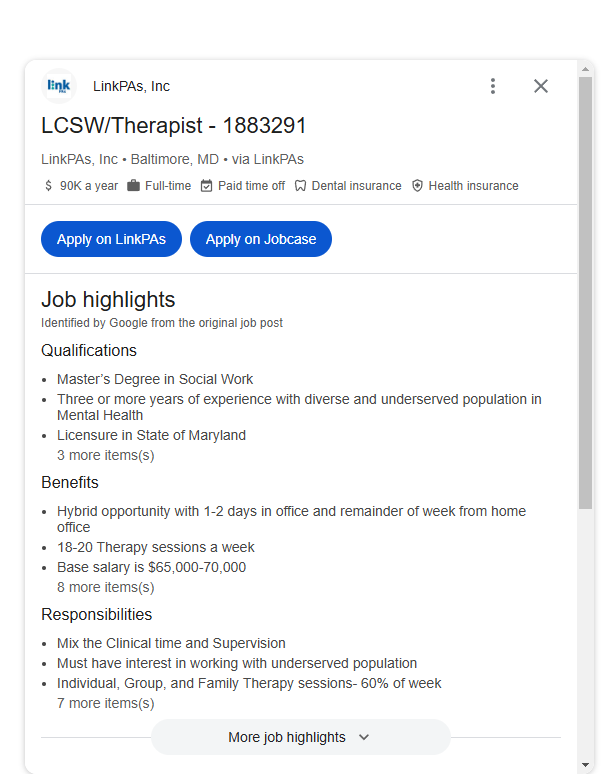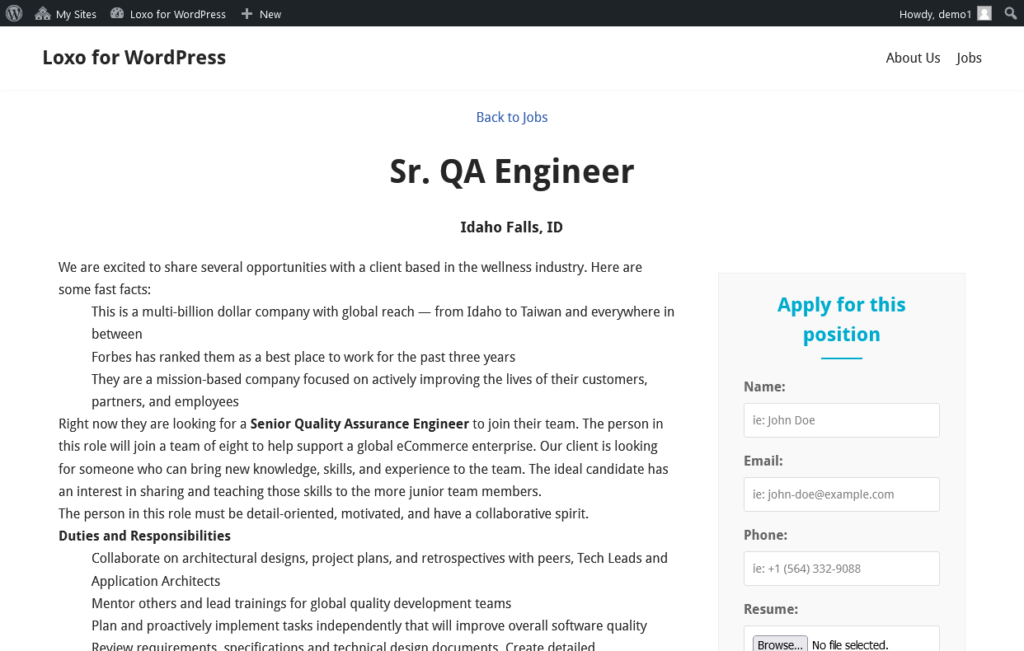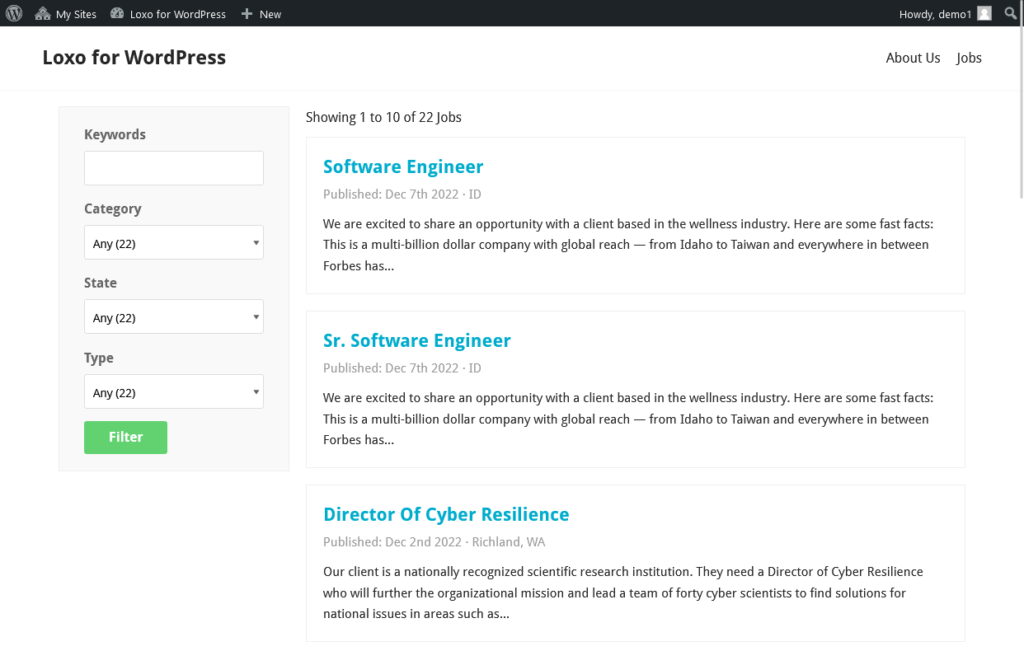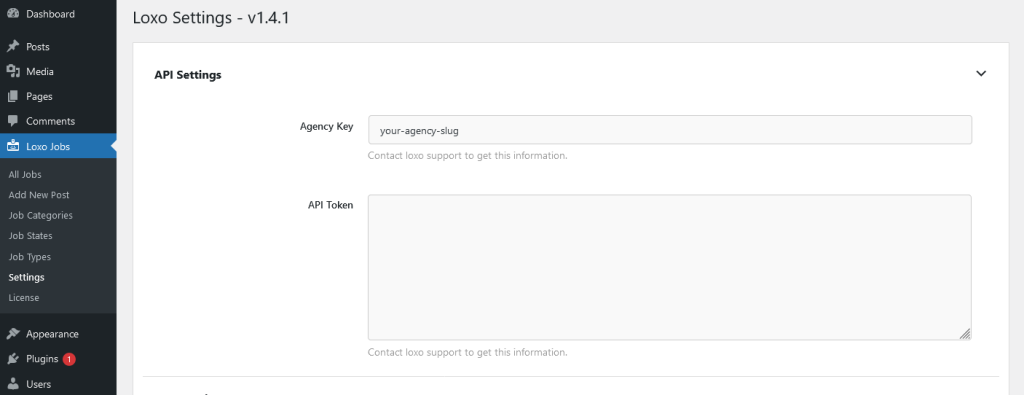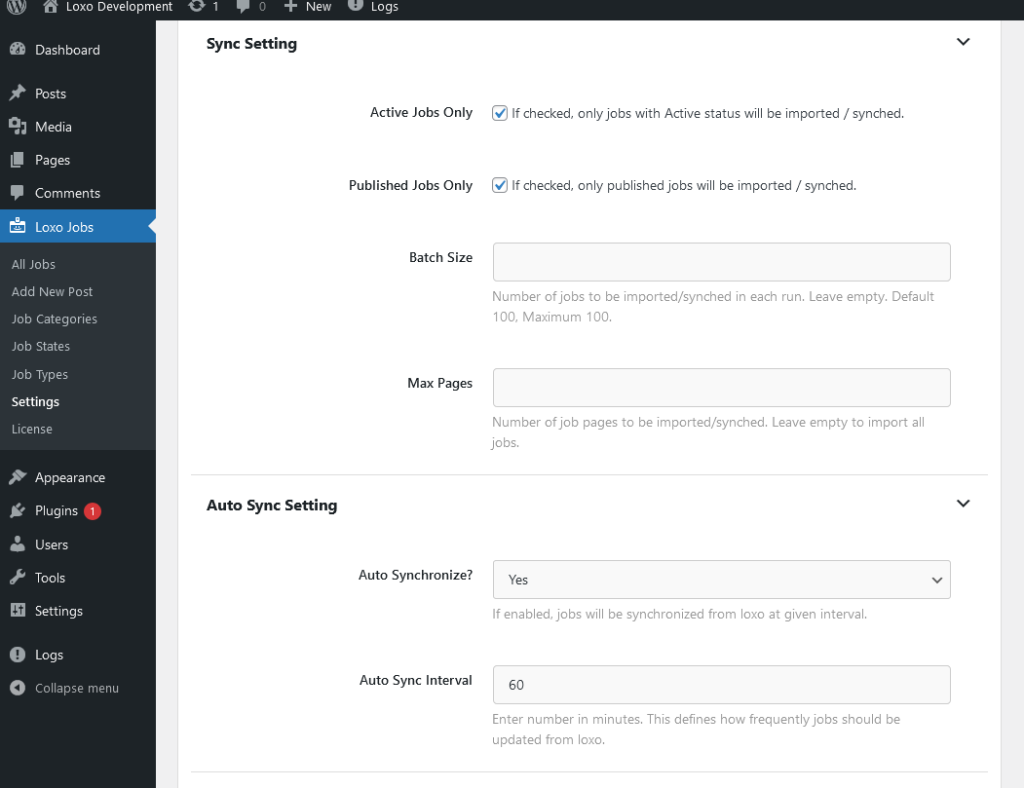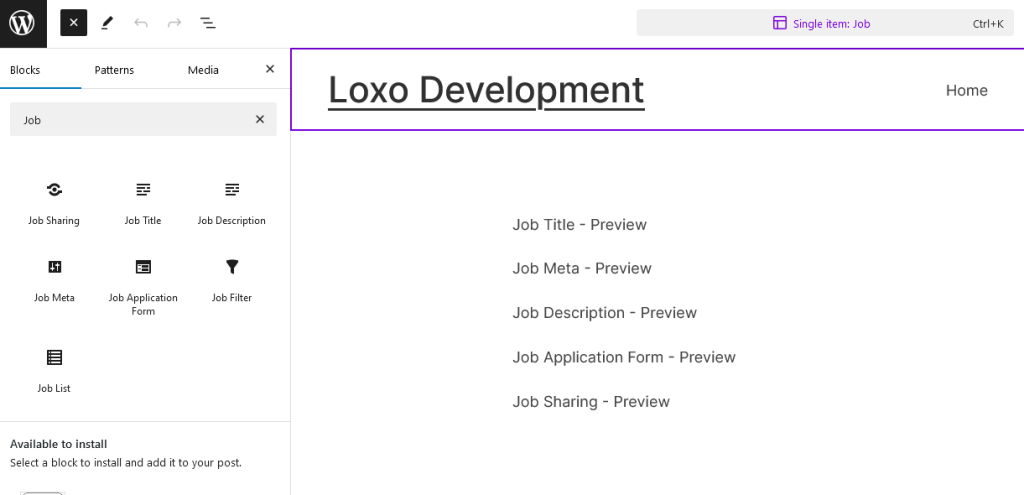Loxo WordPress Plugin brings your recruiting process to life by integrating your Loxo job board directly into your website! Effortlessly sync job postings, display custom job directories, and offer user-friendly application forms—all without coding. The Loxo plugin handles everything from job imports to applications, making it easier than ever for recruiters to attract top talent.
Features
Webhook Integration [NEW]
As you create / modify / delete a job on loxo, we utilize webhook listener to bring the job instantly on your website.
Job Directory
Display all of your jobs in a directory/list structure. With a short preview of job description, salaray. Visitor can also filter jobs by category, type, state & search keyword.
Job Synchronizer
Periodically fetch jobs from loxo, and store them in your WordPress site. This ensure the page loads faster, and receives SEO benefits.
Job Details Page
Details page is similar to post/page of your WordPress site. It contains the complete job description, with job metadata and application form.
Application Submission
Applicant can apply for the job directly from your WordPress job details page. On successful submission, we will display a proper thank you message.
Job Sharing
Visitor can share job with their friends or the matched applicant using job share feature.
Job Schema
For each job, we generate a proper job schema that search engines understand better. Have you seen the jobs search UI on google search ? Once google validate your authenticity, your site will also be listed there for matched criteria.
Job Sitemap
Search engine requires sitemap to know about new jobs, and crawl them for better SEO. This plugin generates a job xml sitemap out of the box.
Job Feed
We also generate the old school RSS feed that has ruled . RSS feed allows users to subscribe and receive updates automatically whenever new jobs are posted, increasing the reach of your job listings. It also helps potential candidates stay informed without needing to check your website manually.
Avada Compatible
You can design job details page, job directory page using your Avada theme template builder. Jobs layout will automatically show up in Avada templates. Design your layout, and use proper shortcode to visualize them.
Block Theme Support
You can use your block theme to design job details & job directory. We have added all available job related elements for you to drag and drop them at designed location.
Shortcodes
Shortcodes provides you benefits to easily embed job listings anywhere in your site, without coding. It enhances flexibility, saves time, ensures consistent formatting, and allows effortless customization.
Shortcode - Job Search Form
Use [loxo-jobs-filter] shortcode to display job search form. Visitor can filter jobs by category, location, types and keywords.
If you job archive/listing page is at /jobs, and you want to show the filters on homepage, use form_action parameter to link the form with the jobs.
[loxo-jobs-filter form_action="/jobs"]
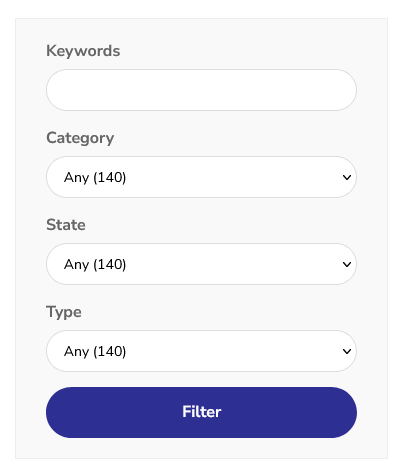
Shortcode - Job Directory
Use [loxo-jobs] shortcode to display job directory.
To display a limited number of jobs (specially on homepage), use [loxo-jobs per_page=5 pagination="" show_count=""] shortcode.
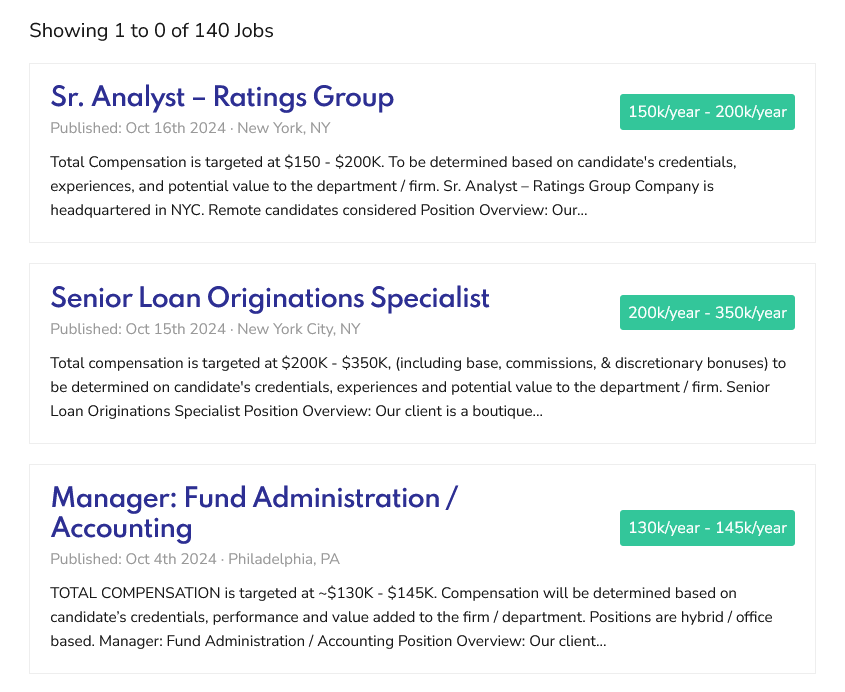
Other Shortcodes
[loxo-job-title id=] – Display single job title.
[loxo-job-description id=] – Display single job description.
[loxo-job-meta id=] – Display single job meta.
[loxo-job-sharing id=] – Display single job sharing links.
[loxo-job-application-form id=] – Display single job application form.
Better Google Job Search
Our plugin uses Google’s job posting structured data to make your job listings more visible on search engines. This means job openings can show up directly in Google’s job search results, helping you reach more qualified candidates faster and without extra effort.
By displaying key job details like title, location, and salary in search results, we make it easier for job seekers to find and apply for roles. This feature boosts your hiring process by connecting you to a larger audience, making filling open positions simpler and more efficient.