How WordPress Plugin Auto Update Works
WordPress upgrades a plugin when an admin click on update-now button or upload a new zip file. Besides that, a WordPress plugin can also be updated automatically if an admin enables auto-update for that plugin. Here’s how plugin auto update works. WP_Version_Check When we click on Enable auto-updates for a plugin, WordPress store the plugin’s […]
Extend Woocommerce Registration form fields
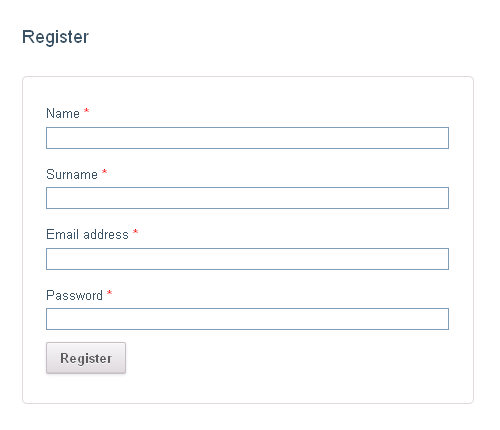
As like WordPress, Woocommerce Registration form fields are the same – User email & Password. Additionally, WC sometime just use the Email field only. This article describes how you can add additional registration form fields to the WC’s registration form. In this post, we will add two more fields there – First name & Last name, […]
Categories, Tags, Terms Custom Order

WordPress doesn’t allow to fetching categories or terms order by their id. You have probably seen, while doing a post query ( get_post(), WP_Query() ), if we set post__in argument with an array of post id, the query exactly order the results by given ids order. But, when using get_terms(), if we pass include argument, […]
Display Twitter Bootstrap Dropdown on hover by CSS or jQuery
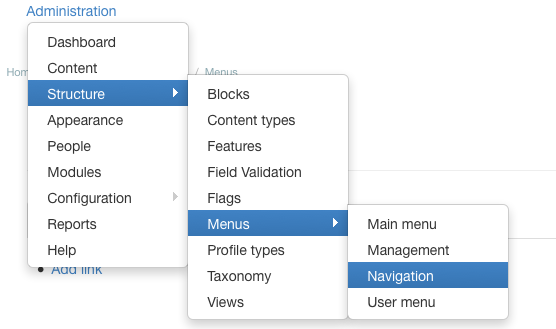
Want to display Twitter Bootstrap Dropdown on hover ? Here’s are some solutions. It can be done using CSS, jQuery Code or a jQuery Plugin
WordPress Plugin page without showing in admin menu

To exclude Your Plugin page link from wp-admin menu, simply register a menu leaving the parent menu slug empty or null. Template and load plugin page hook will be still available
WordPress Multiple Post Type Loop & Pagination by Shortcode

This article describe how to create multiple post loop with pagination by shortcode. You might have already know how to create post list with shortcode, here i am extending that with multiple occurrence and pagination. Multiple Post Type Loop & Pagination by Shortcode – Code For pagination, We are using a custom query argument pg […]
WordPress Page Add Custom Endpoint

Extend WordPress Page with Custom Query Variable. Set or get parameter variables using set_query_var & get_query_var. Use parse_request to filter values
Using Stylesheet, JavaScript Scripts for WordPress Widget

CSS and Javascript Scripts for Widgets can be used based on widget availability. If you have created a custom widget and need to load stylesheet only if it active on front end, you will have to use is_active_widget WordPress function right after parent::__construct method has been called. Now for using Scripts for Widget outside of […]
Extending WordPress Registration Fields
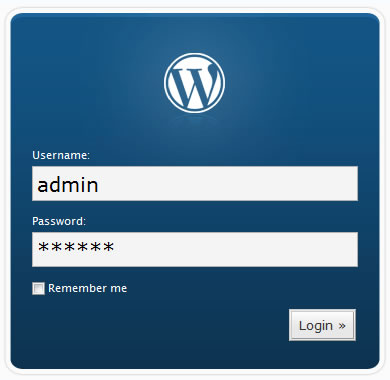
WordPress has two registration fields for the default form, email and username. If you need more information, you could use plugins ofcourse. But for some simple fields such as a Name or Full name or Age of the registrants, you might not want to use a plugin. Here is how you can do that. Add […]
Facebook Page Like Count WordPress Shortcode
The easiest way to show your facebook page like count is to use the facebook like button. As it comes with a limited module and not show only the number count rather than adding a like or recommend text, somewhere it becomes useless. However they have API to server you the count in number, if […]
Displaying WordPress Future Posts
WordPress doesn’t include future posts on Blog, Archive, Widget or Single post pages. However that is logical. But yet if someone need to display future posts lists & also display future post on single post page, here is a solution. Shortcode to display the list of future posts function future_postlist_shortcode($atts) { extract( shortcode_atts( array( ‘post_type’ […]
add_action – WordPress function to hook on events

add_action is an extremely used WordPress function, constructed using of PHP’s native function call_user_func_array, widely used in WP core, plugin & theme. In other sense, add_action is similar method to JavaScript’s on event binding mechanism – on(‘event’)
Create WordPress Plugin

Creating a WordPress Plugin is very simple if you have a basic PHP knowledge. A single PHP file can be used as a WordPress Plugin having some structured information. Lets try creating your first WordPress Plugin.
Win Freelancer.com Bid and Get Awarded

Following some simple steps, you can increase your chance to win freelancer.com bid. Avoid bidding on all project, read requirement carefully, bid within your expertise
WooCommerce Custom Pricing Method for Products

WooCommerce have two pricing method for Products – Regular and Sale price. These methods are used regardless of registered users or visitors. Now, what if you wanna add pricing for some specific user role ? there is plugin for that ofcourse. But how can you make it without using any plugin ? Well, we have […]
WP Admin custom post list page blank
When i was working with wp e-commerce plugin, i saw product list page is blank. After taking a deeper look i found, WordPress Post List Table Classs loads all the posts at once while post type is hierarchical and there has been no orderby argument. You can check the reference on wp-admin/includes/post.php file on function […]
Improving Freelancer.com Profile

If you have an account on Freelancer.com, and you are still doing freelancing, then you should try Improving Freelancer.com Profile to get more attention from Clients and get awarded for bid. Except bidding on posted projects, you could also be hired by the hire me widget on your profile page. So all you have to […]
Integrate Registration with Facebook Account on WordPress Site

If you want to build Registration with Facebook Account without using any plugin, this article will help you to do so. All of the codes can be placed on your themes functions.php file, or any file included through that file, or within an active plugin. Step 1: Register Facebook Application Register a facebook application and […]
JavaScript debugging function similar to PHP var_dump / print_r
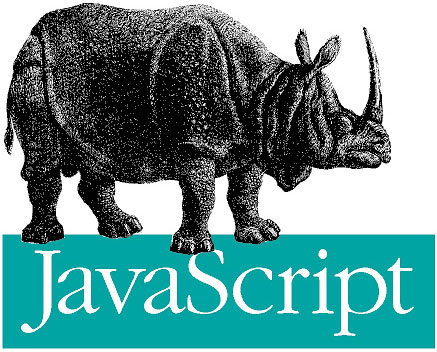
Debug JavaScript array or object as like PHP’s print_r or var_dump function. create your own javascript debugging function
Wp Ajax – WordPress Hook to Handle Ajax Request

Basic usage of wp_ajax and wp_ajax_nopriv on your WordPress. Add ajaxurl variable on any of your front pages.