SOCCER ENGINE – WordPress Plugin
Manage Soccer Tournaments
Right From WordPress.
Create competitions, manage matches, track standings, and display live scores — all inside your WordPress site. Import global tournaments or build your own from scratch.
Trusted since 2014 · Built-in auto-updater · Works with any theme

Your Complete Soccer Data Platform
Three core resources — Competitions, Matches, and Teams — with everything you need to run a full soccer data site.
🏆
Competitions
Create league or tournament-style competitions with rounds, groups, and qualification stages. Set custom points for Win/Draw/Loss. The plugin auto-generates standings tables from match data.
⚽
Matches
Manage fixtures, live matches, and results. Track match events — goals, bookings, cards, penalties, substitutions, and man of the match. Display match previews and post-match reports.
🛡️
Teams
Create team profiles with logos, player rosters, and statistics. Display team pages with match history, current form, and performance data. Works for any number of teams.
Packed With Features That Matter
Everything you need to run a professional soccer data website, built into one plugin.
📊 Auto Standings Table
Standings calculated automatically from match results. No manual entry needed — just add match scores and the table updates.
🥇 Top Scorers & Assists
Top scorers and top assist tables generated automatically from match event data. Always current, always accurate.
📺 Floating Match Bar
A persistent, customizable floating bar showing recent and live matches. Keeps visitors engaged and navigating across tournaments.
📥 Import Global Tournaments
Import popular leagues like the English Premier League and La Liga with one click. Get teams, fixtures, and results instantly.
⚡ Ajax-Powered
All competition data loads dynamically without page reloads. Smooth navigation between fixtures, results, standings, and scorers.
📱 Fully Responsive
Every template adapts to any container — content areas, widgets, sidebars, or fixed elements. Looks great on mobile, tablet, and desktop.
🎯 Match Events
Record goals, bookings, cards, penalties, substitutions, and man of the match. All events feed into automated statistics.
🔄 Competition Rounds
Structure competitions with group stages, knockout rounds, qualifications, and custom phases. Flexible enough for any tournament format.
🌐 Translation Ready
WPML compatible with translations available in Spanish, Portuguese, French, German, and Italian. Run your soccer site in any language.
Keep Visitors Engaged With the Floating Bar
A persistent, horizontal bar that shows recent match scores, live games, and upcoming fixtures. Visitors can navigate between tournaments without leaving the page. Fully customizable colors to match your site.
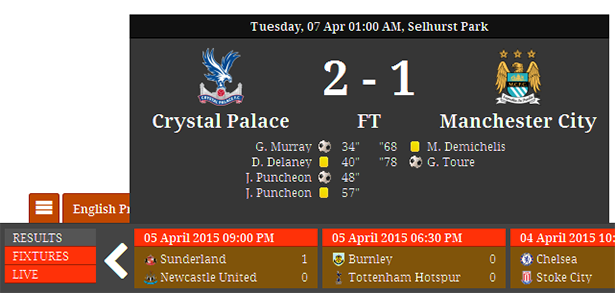
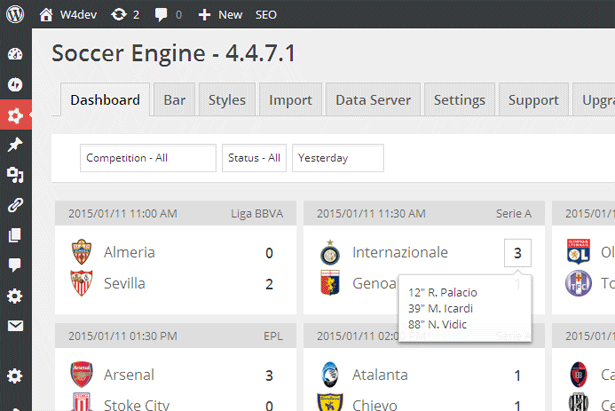
A Clean Admin Dashboard You’ll Enjoy Using
Manage competitions, matches, and teams from a clear, organized WordPress admin interface. Quick setup, intuitive navigation, and everything in the right place. No learning curve — if you know WordPress, you know Soccer Engine.
Beautiful on Every Screen
Every template — competition tables, match cards, team profiles, standings — adapts seamlessly to any screen size. Put them in content areas, sidebars, or widgets. They transform to fit any container properly.
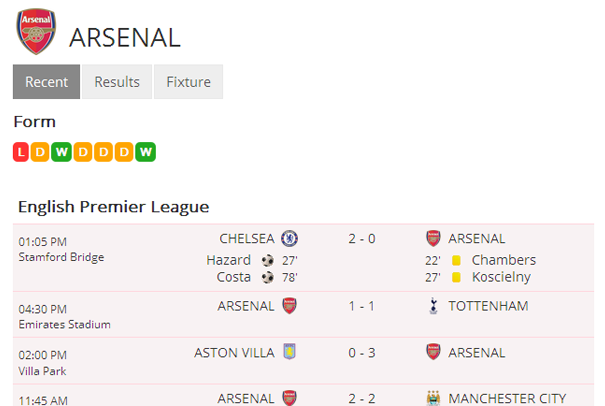
Built For
Whether you run a local club site or a sports news portal, Soccer Engine adapts to your needs.
Local Clubs & Leagues
Manage your club’s own tournaments — fixtures, results, standings, and team rosters. Give your members and fans a professional online presence.
Sports News & Blogs
Import global leagues and display live scores, standings, and top scorers alongside your editorial content. Keep visitors coming back for the latest data.
Tournament Organizers
Run amateur or semi-professional tournaments with proper competition structures — group stages, knockouts, custom point rules, and automated standings.
Simple Shortcodes, Powerful Output
Drop a shortcode into any page or post. The plugin handles the rest.
Display a full competition (fixtures, results, live, standings):
[wpse_competitions id="1,2,3" per_page="10"]Display matches filtered by status:
[wpse_matches competition="1" status="live"]Display a standings table:
[wpse_standing id="1" limit="10" team_id="5"]Display a team profile:
[wpse_team id="12"]What Our Customers Say
Soccer Engine has been serving club sites, sports blogs, and tournament organizers since 2014.
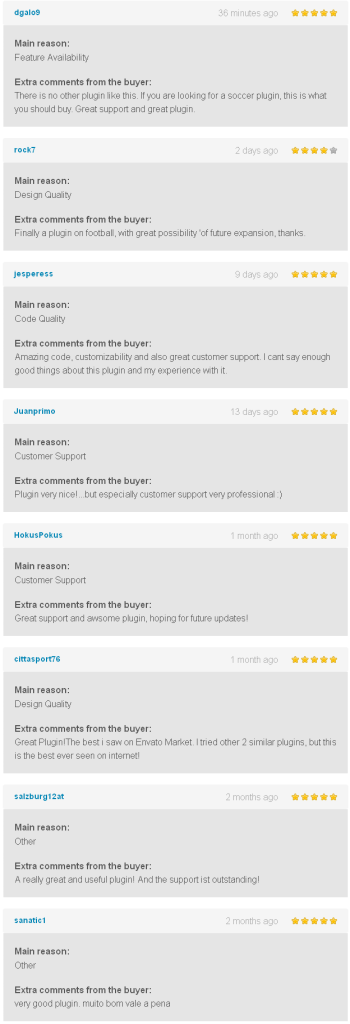
Reviews from verified customers.
Simple, Honest Pricing
Choose the plan that fits. Both include the full plugin, updates, and support for one year.
Single Site
$39
per year
1 WordPress site
All features included
1 year of plugin updates
1 year of customer support
Built-in auto-updater
SEO optimized output
Best Value
Multiple Sites
$89
per year · 5 sites
Up to 5 WordPress sites
All features included
1 year of plugin updates
1 year of customer support
Built-in auto-updater
SEO optimized output
Frequently Asked Questions
Can I create my own tournaments from scratch?
Yes. You can create competitions, add teams, set up rounds and fixtures, and manage everything manually. This is ideal for local clubs, amateur leagues, and custom tournaments. You don’t need to import anything — build it all from scratch.
Which global tournaments can I import?
You can import popular leagues like the English Premier League and Spanish La Liga with a single click. The importer pulls in teams, fixtures, and results. Imported data can also be auto-updated via cron jobs to keep everything current.
Do standings update automatically?
Yes. Standings tables, top scorer lists, and top assist tables are all calculated automatically from match data and events. Just enter match results and the plugin does the rest.
Can I customize the scoring system?
Yes. Each competition has its own rule settings where you can set custom points for wins, draws, and losses. You can also configure suspension points and other competition-specific parameters.
How do updates work?
Soccer Engine includes a built-in auto-updater. When a new version is released, you’ll see the update notification in your WordPress dashboard just like any wp.org plugin. One click to update — no manual downloads needed.
Can I use it in my language?
Yes. The plugin is translation-ready and WPML compatible. Translations are already available in Spanish, Portuguese, French, German, and Italian. You can also create your own translation file for any other language.
Ready to Power Your Soccer Site?
Get Soccer Engine today and start managing competitions, matches, and standings in minutes. Trusted by clubs and sports sites since 2014.
WordPress 5.0+ · PHP 8.3+ · WPML Compatible · Built-in auto-updater
Changelog
Version: 4.7 - September 26 - 2017 - New - Standing table columns can be ordered using "standing_columns" parameter name. - New - [wpse_match_title title_meta_first="true"] - to display dates, competition name, round name on top of team/scores - New - Display matches by date range. ex: [wpse_matches date_between="today 00:00, tomorrow 23:00" hide_more=1 per_page=9999]. Any date value that can be formatted with strtotime function is accepted. Version: 4.5.9 - September 11 - 2015 - New Shortcode - [wpse_gamebox] - The static floating bar - Competition Rounds. - Automatic Standing table. - Automatic Top Scorers table. - New competition tab - Teams - Start with last open tab - Included Tinymce button - Standing table for League without creating fixtures. - Top scorer appearance and assistance. - Match player management. - Improved UI - Improved Plugin update feature. Version: 4.5.8 - May 08 - 2015 -- New: Bar match click action - Modal or Redirect -- New: Auto/manual top scorers from match data. -- Fix: All translation were missing Version: 4.5.7 - April 06 - 2015 -- New: Competition Top Scorer -- Improved: Bar template, color, responsiveness & smoothness Version: 4.5.6 - March 24 - 2015 -- New: Suspension Point For Competition -- Improved: Single Match Page Version: 4.5.5 - March 20 - 2015 -- New: Soocer Engine Admin Bar -- New: Shortcode [wpse_match] to display match card Version: 4.5.4 - March 17 - 2015 -- Fix: Frontend Template content -- Fix: Imported Live Matches data Version: 4.5.3 - February 18 - 2015 -- New: Frontend template content -- Fix: Competition table pagination -- New: Choose different language for front/back end Version: 4.5.2 - February 13 - 2015 -- New: Matchday Shortcode. Usage - [wpse_competition_matchdays id=x]. -- New: Portugese Translations -- New: Display matches filtered by home/away teams Version: 4.5 - January 20 - 2015 -- Improved: Importer, now competitions data import would work perfectly -- New: When events are hidden, it can be viewed by clicking on the match row -- New: Spanish Translation -- Fix: Competition table action links Version: 4.4.9 - January 15 - 2015 -- Fixed: Invalid date issue on imported competitions Version: 4.4.7 - January 9 - 2015 -- New: Teams Dropdown -- New: Custom Styles -- New: Admin Support Page -- Improved: Admin UI Version: 4.4.4 - December 12 - 2014 -- Improved: Now all shortcodes allow commong arguments -- New: Shortcode [wpse_team_form] to display current form of a team Version: 4.4.3 - December 7 - 2014 -- Fixed: The toolbar don’t display more than 5 competitions -- Fixed: [wpse_team] shortcode don't display custom created teams statistics -- Improved: [wpse_team] shortcode to highlight a team Version 4.4.2 - December 6 - 2014 -- Fixed: Standing Points -- New: Reorder soccer engine admin menu position -- Improved: Translation. Version 4.4.1 - December 5 - 2014 -- New: Assign Win/loose/draw points -- Improved: Standing Shortcode. [wpse_standing limit=10 offset=5] -- Improved: Dashboard Filter. -- New: French Translation Version 4.4 - December 3 - 2014 -- German & Italian translation included Version 4.3 - December 2 - 2014 -- Auto upgrade imported competitions using cronjob. -- Improved: Importer to run import process in chuck and update only 50 matches data per chunk. Version 4.2 - November 30 - 2014 -- New: Tournament type competitions Version 4.1 - November 22 - 2014 -- Fixed: Competition creation bug -- New: Drag & Drop bar competition ordering Version 4.0 - October 17 - 2014 -- Improved: Now Native WordPress Importer will also import team logo, tournament logo. -- New: Team Template Version 3.0 - October 14 - 2014 -- New: Match Events Version 2.0 - October 11 - 2014 Version 1.0 - October 6 - 2014
