Plugin configurations can be performed through plugin settings page.
Settings page can be accessed by using the admin bar link on the top, or from soccer engine dashboard.
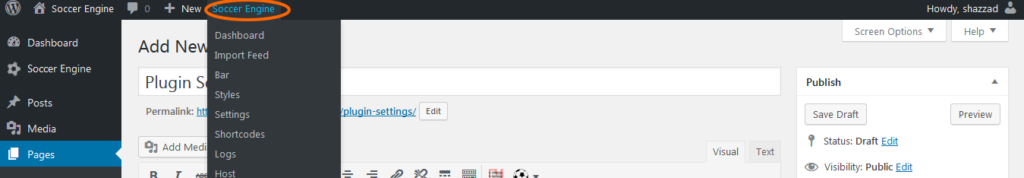
On the page, you will find settings options. Each of the field contain brief what it does.
Date Timezone:
On soccer engine admin pages, all dates will be displayed at this
timezone. This is recommended that you set this to your server timezone.
Day Format:
This option is for displaying a day, ex: Sunday, 5th August. It should be entered in php date
format, do not include time/hour characters, just use
yeah/month/date/day formatted character. We group matches from the same
day and put the day string on top of them
Date Format
Same as like day format, but it should be used for date representation in smallest way, ex: 23rd may.
Time Format
Hour/minute format.
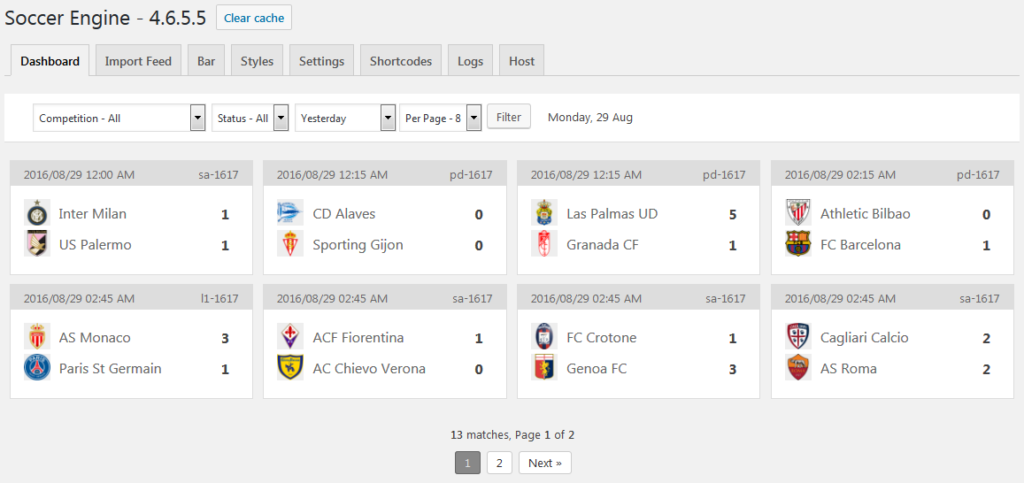
Dashboard Day Format, Dashboard Day Format, Dashboard Time Format
These options are same like the earlier one, but only used for dashboard elements.
Default Team Logo, Default Competition Logo:
set a default logo placeholder that will be used if you don’t have a logo for any/all of your teams/competitions.
Default Matches per page:
default number of matches that will be displayed for anywhere
you are trying to display grouped matches, by status, competition or
rounds. You can override this option in the shortcode, by using a
per_page=”number” attribute.
Hide Events on Matches Table:
Match events are displayed with each of the match when showing in group.
Autolive fixtures:
Always set this to yes.
Admin menu position
Language – Front
Language – Admin
Each of these elements – Competition, Match, Player & Team
is a custom post type (CPT). And as CPT, these element can have public
pages on front-end side of your website, with a dedicated page as like
WP Posts/Pages. You can manage this visibility from plugins settings
page.
Create public page for Competition/Match/Team/Player –
all of those 4 options handle the visibility. By setting an option to
yes, you can make selected type of pages public, using no will make them
private but can be shown using shortcode. “Use Custom Permalink”
option will also make those elements private, but you can direct user
to custom link. Such as, if you like to link teams to external website
pages, or if you have created custom designed pages for your teams, you
can link it up.
On single match page, we display info about teams playing in the match, competition name, venue, round name, lineup, statistics, events information. All of those are displayed using a shortcode. So if a match id is 2345, on the single match page, we place a shortcode [wpse_match id=2345] to display the template. You can add custom content for match, before/after the shortcode. Our script check to make sure that single match shortcode exists on each of the match content so that it doesn’t display blank. This is where the next option comes useful.
Disable Match page shortcode check:
Set no, if you are not having any trouble. Set yes, if you custom text are getting removed from match content.
All of those 4 items (Competition/Match/Team/Player)
template contain tabs. Competition have – fixtures, results, matchdays,
standings, top scorers, top assists. Similar tabs available for other
items too. On settings page, you can chose default tabs for each of our
core elements. But it can be bypassed by using argument tabs="fixture, result, standing etc" on shortcode.
Soccer Engine Access Capability
Chose the user roles that can access and edit soccer engine data.
Disable anything unnecessary for the site
There are some modules that you may not need completely anywhere on the plugin.