First, you have to add a feed server. To do this, go to “Import Feed” page from you WordPress admin area. Then enter the server credentials.
Api Endpoint: https://wpproadmin.com/wpse-feed-api
Api Key: Your Envato Item Purchase Code
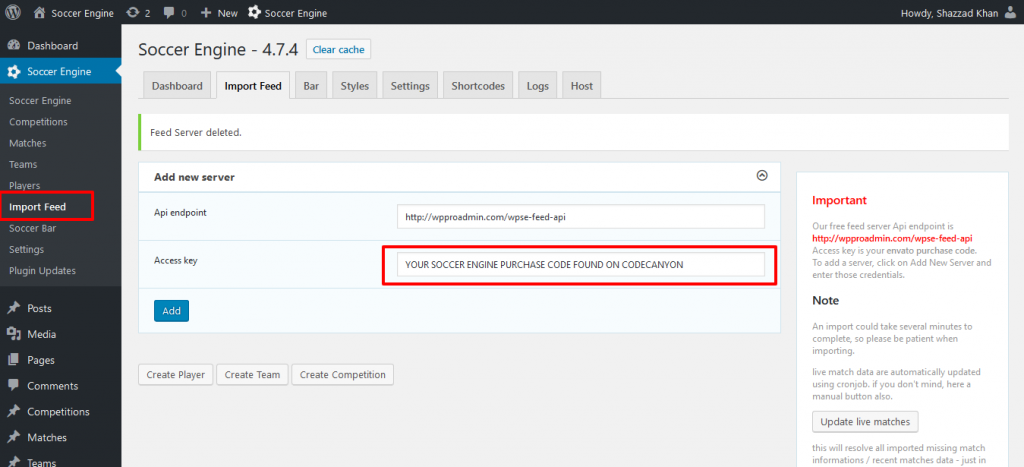
Once, you have added the server, the page will refresh with the competitions available to import. Click on the import button to import a competition.
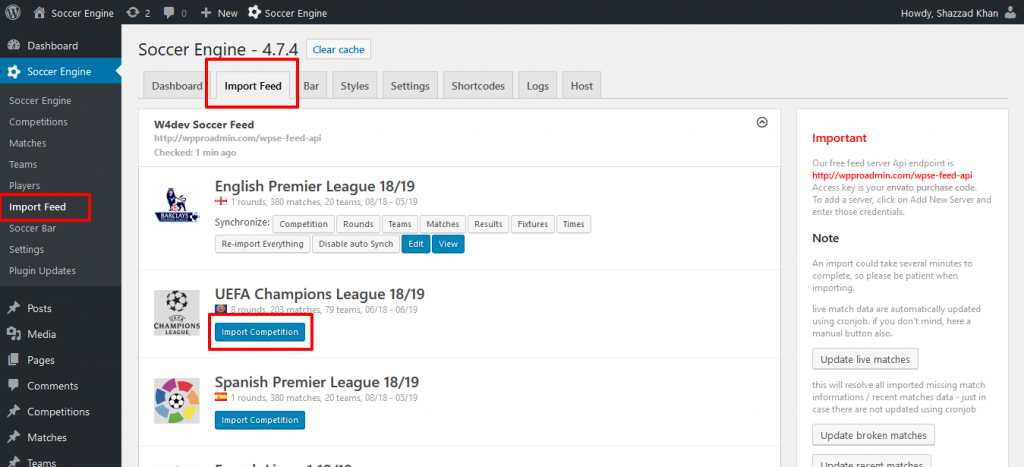
How to find your purchase code
- Log into your Envato Market account.
- Hover the mouse over your username at the top of the screen.
- Click ‘Downloads’ from the drop-down menu.`
- Click ‘License certificate & purchase code’ (available as PDF or text file).
