All of the lists shown below are created with W4 Post List plugin. Template created with shortcodes, HTML and CSS.
Examples 1: Posts List
List of posts. Showing post title, post date and post categories. Pagination is used with ajax call.
PreviewTemplateCSS
- Remove Featured image meta box from WordPress Admin Published: September 6, 2011
- Login to WordPress Admin Using Php cURL Published: August 4, 2011
- Schedule Additional Cron Job with cron_schedules WordPress hook Published: July 31, 2011
- W4 Post List Examples Published: June 22, 2011
- WordPress Gallery Plugins Published: June 8, 2011
- JavaScript Regular Expression Published: June 7, 2011
- Display Users login time on WP Admin Users Table Published: April 30, 2011
- WordPress Login Page Customization by filters, actions & plugins Published: April 21, 2011
- Add, Remove WordPress Admin Menu Published: April 16, 2011
- jQuery On Change Radio value Published: March 23, 2011
- List only logged in author’s posts – WordPress tricks Published: March 16, 2011
- Create or modify wordpress post type with register_post_type function Published: February 28, 2011
- register_taxonomy – WordPress Function to Create or Modify Taxonomy Published: February 12, 2011
- Strip out all Html, Php, Js tags by wp_strip_all_tags WordPress Function Published: February 2, 2011
- Hex color validation with regex Published: January 15, 2011
- PHP Regular Expression Character Definition Published: June 15, 2010
<div class="row">
[posts]
<article class="[post_class] col-md-6">
<div class="featured_box">
<div class="post_meta">[post_date], in [post_terms tax="category"]</div>
<header><h2><a href="[post_permalink]">[post_title]</a></h2></header>
</div>
</article>
[/posts]
</div>
[nav ajax=1]
<div class="w4pl-overlay"></div>#w4pl-list-[listid] ul{ padding-left: 0;}
#w4pl-list-[listid] li{ list-style: none outside; display: block;}
#w4pl-inner-[listid]{ position: relative; padding: 20px 70px; background-color:#EEE; border:1px solid #DDD;}
#w4pl-inner-[listid] .page-numbers{background:url(http://localhost/w4dev/wp-content/themes/w4dev/images/arrows.png) no-repeat; position: absolute; top: 50%; margin-top:-43px; height:86px; width:60px; display:block; text-indent:-9999px; overflow:hidden;}
#w4pl-inner-[listid] .prev.page-numbers{ left:0px; background-position:left top;}
#w4pl-inner-[listid] .next.page-numbers{ right:0px; background-position:right top;}
#w4pl-list-[listid] .featured_box{ margin-bottom:0;}
#w4pl-list-[listid] .featured_box h2{margin:10px 0 0; font-size:30px; line-height:30px; letter-spacing:-2px;}
#w4pl-list-[listid] article h2 > a{color: #3F7725}
#w4pl-inner-[listid] .w4pl-overlay{ position: absolute; width: 100%; height: 100%; top: 0px; left: 0px; background: rgba(255,255,255,0.4) url(/wp-admin/images/loading.gif) no-repeat center; display:none; }
#w4pl-list-[listid].w4pl-loading .w4pl-overlay{display:block;}Examples 2: Photos Grid
List of images. Pagination is used with ajax call.
PreviewTemplateCSS
<div class="row">
[posts]
<div class="col-sm-3">[attachment_thumbnail width="200"]</div>
[/posts]
</div>
[nav ajax=1]
<div class="w4pl-overlay"></div>#w4pl-list-[listid] ul{ padding-left: 0;overflow:hidden; margin-bottom:0px; vertical-align:middle;}
#w4pl-list-[listid] li{ list-style: none outside; display: inline-block; width:23%; padding: 1%;}
#w4pl-list-[listid] img{ border: 1px solid #CCC; padding: 5px; background-color: #EEE; height:auto; width:100%;}
#w4pl-inner-[listid]{ position: relative; padding: 0 40px; margin-bottom:20px}
#w4pl-inner-[listid] .prev.page-numbers{position: absolute; top: 50%; left:0;}
#w4pl-inner-[listid] .next.page-numbers{position: absolute; top: 50%; right:0;}
#w4pl-inner-[listid] .w4pl-overlay{ position: absolute; width: 100%; height: 100%; top: 0px; left: 0px; background: rgba(255,255,255,0.4) url(/wp-admin/images/loading.gif) no-repeat center; display:none; }
#w4pl-list-[listid].w4pl-loading .w4pl-overlay{display:block;}Examples 3: Year/Month Archive
List of posts Grouped by Month/Year.
PreviewTemplateCSS
2011, January
2010, June
2011, March
2011, June
2011, February
2011, April
2014, January
2011, August
2011, July
2011, October
2011, September
2012, February
2012, April
2011, November
2013, September
2013, November
2013, December
2014, February
2014, May
2022, August
<ul class="list-unstyled">
[groups]
<li><h4>[group_title]</h4>
<ol>
[posts]
<li>
[title]
</li>
[/posts]
</ol>
</li>
[/groups]
</ul>#w4pl-list-[listid] h4{ background-color: #DDD; padding: 5px 10px; font-size:14px; border-left:30px solid #AAAAAA; margin:0; }
#w4pl-list-[listid] ol{ background-color: #EEE; padding-top: 10px; padding-bottom: 10px; padding-right:20px; }
#w4pl-list-[listid] ol li{ border-bottom:1px dashed #DDD; }
#w4pl-list-[listid] li a{ text-decoration: none; }Examples 4: Categories
Examples 5: List of Tags
- WordPress Functions
- WordPress Custom Functions
- WordPress Customization
- WordPress Registration
- WordPress Shortcode
- Preg match
- Freelancer
- WooCommerce
- w4 post list
- WordPress Code Snippet
- WordPress Pagination
- Widget
- Developing WordPress Plugin
- WordPress Cron
- WordPress Menu
- WordPress Post
- Outsourcing
- WordPress Terms
- WordPress Author

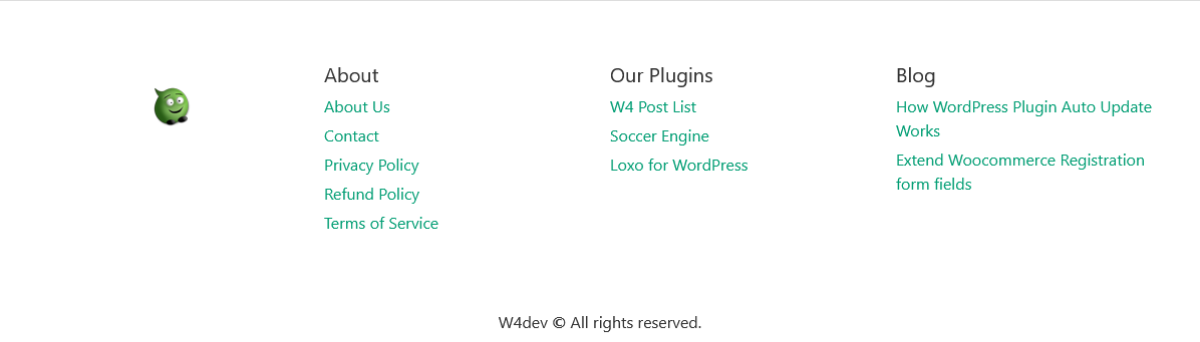

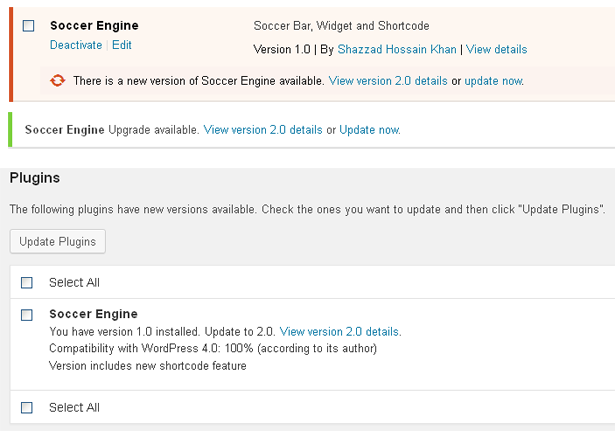
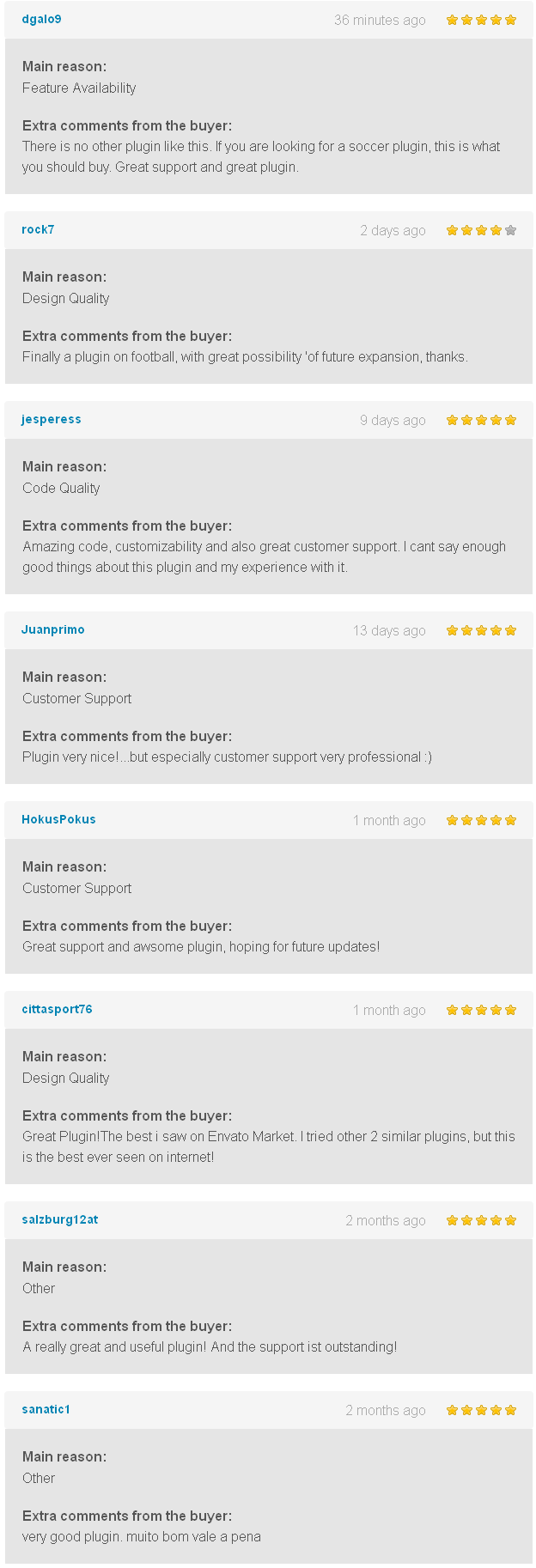
Leave a Reply