All of the lists shown below are created with W4 Post List plugin. Template created with shortcodes, HTML and CSS.
Examples 1: Posts List
List of posts. Showing post title, post date and post categories. Pagination is used with ajax call.
PreviewTemplateCSS
- How WordPress Plugin Auto Update Works Published: August 10, 2022
- Extend WooCommerce Registration form fields Published: May 20, 2014
- Categories, Tags, Terms Custom Order Published: February 19, 2014
- Display Twitter Bootstrap Dropdown on hover by CSS or jQuery Published: February 1, 2014
- WordPress Plugin page without showing in admin menu Published: January 10, 2014
- WordPress Multiple Post Type Loop & Pagination by Shortcode Published: January 10, 2014
- WordPress Page Add Custom Endpoint Published: January 8, 2014
- Using Stylesheet, JavaScript Scripts for WordPress Widget Published: January 5, 2014
- Extending WordPress Registration Fields Published: January 2, 2014
- Facebook Page Like Count WordPress Shortcode Published: January 1, 2014
- Displaying WordPress Future Posts Published: December 27, 2013
- add_action – WordPress function to hook on events Published: December 23, 2013
- Create WordPress Plugin Published: December 22, 2013
- Win Freelancer.com Bid and Get Awarded Published: November 25, 2013
- WooCommerce Custom Pricing Method for Products Published: November 24, 2013
- WP Admin custom post list page blank Published: September 9, 2013
- Improving Freelancer.com Profile Published: April 30, 2012
- Integrate Registration with Facebook Account on WordPress Site Published: February 20, 2012
- JavaScript debugging function similar to PHP var_dump / print_r Published: November 21, 2011
- Wp Ajax – WordPress Hook to Handle Ajax Request Published: October 5, 2011
<div class="row">
[posts]
<article class="[post_class] col-md-6">
<div class="featured_box">
<div class="post_meta">[post_date], in [post_terms tax="category"]</div>
<header><h2><a href="[post_permalink]">[post_title]</a></h2></header>
</div>
</article>
[/posts]
</div>
[nav ajax=1]
<div class="w4pl-overlay"></div>#w4pl-list-[listid] ul{ padding-left: 0;}
#w4pl-list-[listid] li{ list-style: none outside; display: block;}
#w4pl-inner-[listid]{ position: relative; padding: 20px 70px; background-color:#EEE; border:1px solid #DDD;}
#w4pl-inner-[listid] .page-numbers{background:url(http://localhost/w4dev/wp-content/themes/w4dev/images/arrows.png) no-repeat; position: absolute; top: 50%; margin-top:-43px; height:86px; width:60px; display:block; text-indent:-9999px; overflow:hidden;}
#w4pl-inner-[listid] .prev.page-numbers{ left:0px; background-position:left top;}
#w4pl-inner-[listid] .next.page-numbers{ right:0px; background-position:right top;}
#w4pl-list-[listid] .featured_box{ margin-bottom:0;}
#w4pl-list-[listid] .featured_box h2{margin:10px 0 0; font-size:30px; line-height:30px; letter-spacing:-2px;}
#w4pl-list-[listid] article h2 > a{color: #3F7725}
#w4pl-inner-[listid] .w4pl-overlay{ position: absolute; width: 100%; height: 100%; top: 0px; left: 0px; background: rgba(255,255,255,0.4) url(/wp-admin/images/loading.gif) no-repeat center; display:none; }
#w4pl-list-[listid].w4pl-loading .w4pl-overlay{display:block;}Examples 2: Photos Grid
List of images. Pagination is used with ajax call.
PreviewTemplateCSS
<div class="row">
[posts]
<div class="col-sm-3">[attachment_thumbnail width="200"]</div>
[/posts]
</div>
[nav ajax=1]
<div class="w4pl-overlay"></div>#w4pl-list-[listid] ul{ padding-left: 0;overflow:hidden; margin-bottom:0px; vertical-align:middle;}
#w4pl-list-[listid] li{ list-style: none outside; display: inline-block; width:23%; padding: 1%;}
#w4pl-list-[listid] img{ border: 1px solid #CCC; padding: 5px; background-color: #EEE; height:auto; width:100%;}
#w4pl-inner-[listid]{ position: relative; padding: 0 40px; margin-bottom:20px}
#w4pl-inner-[listid] .prev.page-numbers{position: absolute; top: 50%; left:0;}
#w4pl-inner-[listid] .next.page-numbers{position: absolute; top: 50%; right:0;}
#w4pl-inner-[listid] .w4pl-overlay{ position: absolute; width: 100%; height: 100%; top: 0px; left: 0px; background: rgba(255,255,255,0.4) url(/wp-admin/images/loading.gif) no-repeat center; display:none; }
#w4pl-list-[listid].w4pl-loading .w4pl-overlay{display:block;}Examples 3: Year/Month Archive
List of posts Grouped by Month/Year.
PreviewTemplateCSS
2011, January
2010, June
2011, March
2011, June
2011, February
2011, April
2014, January
2011, August
2011, July
2011, October
2011, September
2012, February
2012, April
2011, November
2013, September
2013, November
2013, December
2014, February
2014, May
2022, August
<ul class="list-unstyled">
[groups]
<li><h4>[group_title]</h4>
<ol>
[posts]
<li>
[title]
</li>
[/posts]
</ol>
</li>
[/groups]
</ul>#w4pl-list-[listid] h4{ background-color: #DDD; padding: 5px 10px; font-size:14px; border-left:30px solid #AAAAAA; margin:0; }
#w4pl-list-[listid] ol{ background-color: #EEE; padding-top: 10px; padding-bottom: 10px; padding-right:20px; }
#w4pl-list-[listid] ol li{ border-bottom:1px dashed #DDD; }
#w4pl-list-[listid] li a{ text-decoration: none; }Examples 4: Categories
Examples 5: List of Tags
- WordPress Functions
- WordPress Custom Functions
- WordPress Customization
- WordPress Registration
- WordPress Shortcode
- Preg match
- Freelancer
- WooCommerce
- w4 post list
- WordPress Code Snippet
- WordPress Pagination
- Widget
- Developing WordPress Plugin
- WordPress Cron
- WordPress Menu
- WordPress Post
- Outsourcing
- WordPress Terms
- WordPress Author


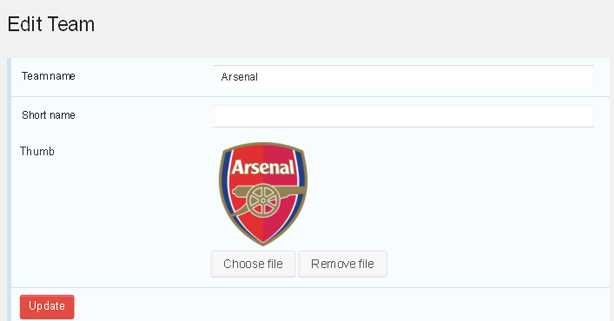
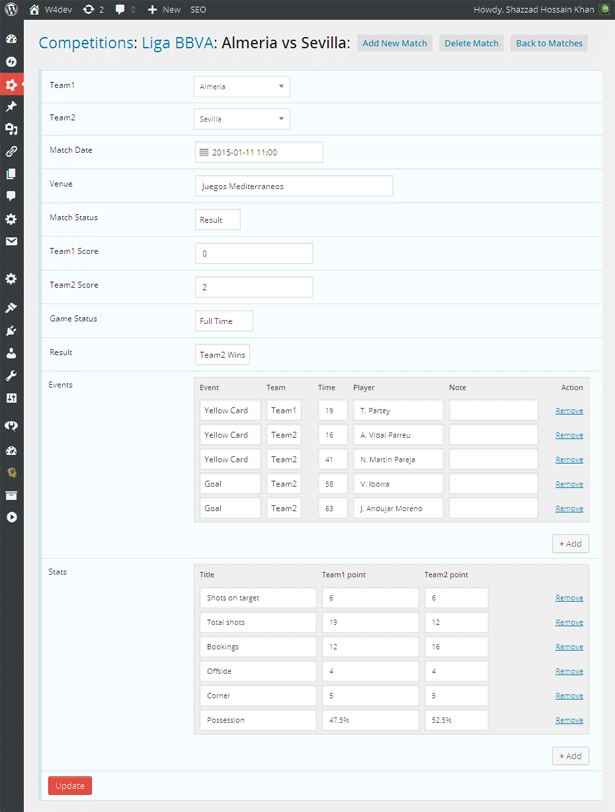
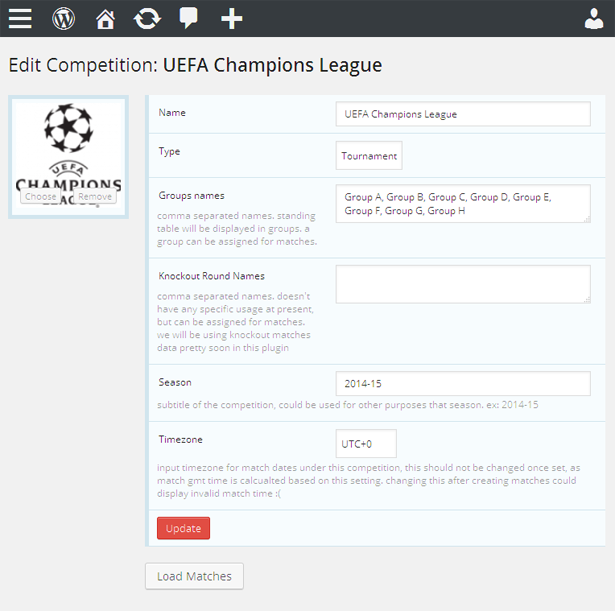
Leave a Reply